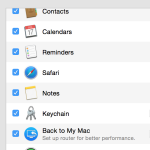How to find your phone
Install these apps before you need them! And configure them as mentioned.
Android
If you haven't here is how to enable google location reporting.
Android Device Manager - If you haven't previously installed the app, head over to the web interface at www.google.com/android/devicemanager anyhow you might have location tracking enabled but not know it.
Google Location History - This site can make cool animated maps showing you were your stolen phone went.
Wheres My Droid - installed this on the phone before you loose it BUT also do the following:
- slightly modify the attention words with !@#$ type symbols
- press the "Email me my attention words" so you can get at the when you most need them
- create memorable attention words for Ring and GPS Location features
- setup white noise siren, flash the flash light, and vibrate etc rings
Apple iOS
Login to icloud.com Find My Phone section. Do this ahead of time before you need it! Make sure you can see and locate all your devices there and test it out a bit.
On your Macs you would need to have enabled the iCloud in your System Preferences beforehand also.
Posted by tomachi on April 19th, 2015 filed in Smart phones