Serve files to guests phones at your event via Wi-Fi
The problem: you want to give a free MP3 audio file to your guests at your event and would like something more scalable, faster, cheaper and easier than giving out CDs and/or loading USB sticks manually, and would prefer the file to end on their smartphone anyhow where they can listen on headphones quickly.
Solution: Serve the files via Wifi with a locally hosted laptop web server on a private wireless network (WLAN) with no access to the internet required.
Users download mp3 or similar file to their iPhone/Android/laptop from the free wireless network. No internet connection is needed and download is full wire speed.
Users see's the following QR Code for http://freetune.funk.co.nz/ to scan:
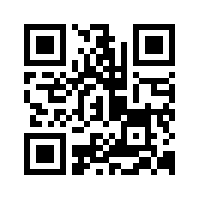
Visit http://freetune.funk.co.nz/ on your phone for MP3 Download
Plan:
- Laptop (in our case a Mac) running:
- Locally modified hosts file with entry for freetune.funk.co.nz pointing to localhost (in my case 10.0.1.1)
- Apache setup to serve the file with a local website running on the laptop
- Apache is redirecting all requests to http://freetune.funk.co.nz/ which is only available on the private LAN.
- Sharing it's non-existent "internet" via DHCP over the ethernet port
- Wi-Fi router (I'll use a WRT54GL linux router) set to:
- Open network no password (or publish password inside event)
- Laptop is connected to as the upstream WLAN ethernet port and is default gateway
- Clients phones and laptops connect to this router
- Hopefully the router can handle ~200 clients connecting to it through the evening
- Business card printouts containing a QR Code for http://freetune.funk.co.nz/
- Instructions for users of iOS and Android to scan the code or visit http://freetune.funk.co.nz/
- Backup real DNS entry
- on live internet for your private LAN IP (say 10.0.1.1 or 192.168.1.1)
- Done to that in case someones phone can get a real DNS server it will still resolve to 10.0.1.1
- Captive Portal idea:
- Ideally an extra tweak to DNS make every lookup for any domain go to this IP address
- Apache setup to redirect all requests to the private IP

Laptop web-server will be plugged into the "Internet" port, left side